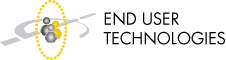The Diagnostics and Recovery Toolset (DART), is another great tool in the MDOP suite.
The MDOP suite typically saves $70-80 net per pc per year (WIPRO reseach). DART can be $10 dollars of that.
DART is basically a bootable CD/DVD (USB and WIM work but are not supported) that runs on WinRE (Windows Recovery Environment) and is used to troubleshoot/repair a client machine before just rebuilding.
It Can:
- Recover an unbootable PC
- Detect and remove malware (whilst the PC is booted in WinRE)
- Delete, recover, save off files
- Reset local Admin password
- Manipulate services
- etc
Benefits:
- Accelerates TCO savings by minimising recovery time and preventing data loss.
- Recover instead of rebuild - saves user time and allows root cause analysis
Rebuilding a unbootable PC guarantees data loss, this tool gives you the option to do data recovery at worst case and full system recovery at best. This way the user does not lose data or their time waiting on a rebuild and then their time setting things up just right.
Case study of a company called Ultrasonic Precision Inc they saw Help desk costs decrease 27% and end user downtime decrease between 50-60%.
Demo's were very effective is providing the crash analysis of a blue screen, and restoring data that had been accidentally deleted.
Tools included in DART:
- ERD Regedit - similar to normal one
- Locksmith - local admin PW reset
- Crash analysis - assesses BSOD and gives reasons/help
- File restore - will scan for all deleted files and give you a likelihood of recovery
- Disk commander - repair MBR, recover volumes/partition table
- Disk wipe - secure DoD level wipe to prevent data recovery
- Computer management - similar to normal
- Explorer - Gui based, not command prompt as normal WinRE, USB active to save files off or copy them back to restore service
- Solution Wizard - Wizard to help you choose the right tool to fix the problem (I would think if you need the wizard, you maybe are not the right person to be doing the work - ironically the presenter just said that too)
- TCP/IP config - if you want to get onto LAN or ensure you can get to internet for System sweeper toget updates.
- Hotfix uninstall
- System sweeper - malware/rootkit detection tool,
- SFC Scan - system file check can be used in Windows (assuming it boots), great to see it here at WinRE level (I have used SFC successfully a few times - correctly restore corrupt system files).
You can add DART tools to a hidden system partition of your builds to ensure they are a F8 option for troubleshooting (probably should not include locksmith).
Whilst it is a MDOP feature, once you are licensed for MDOP on your desktops, you can use it on servers too.
You can create a DART cd/dvd from within a virtual machine - very cool.
Find out more here